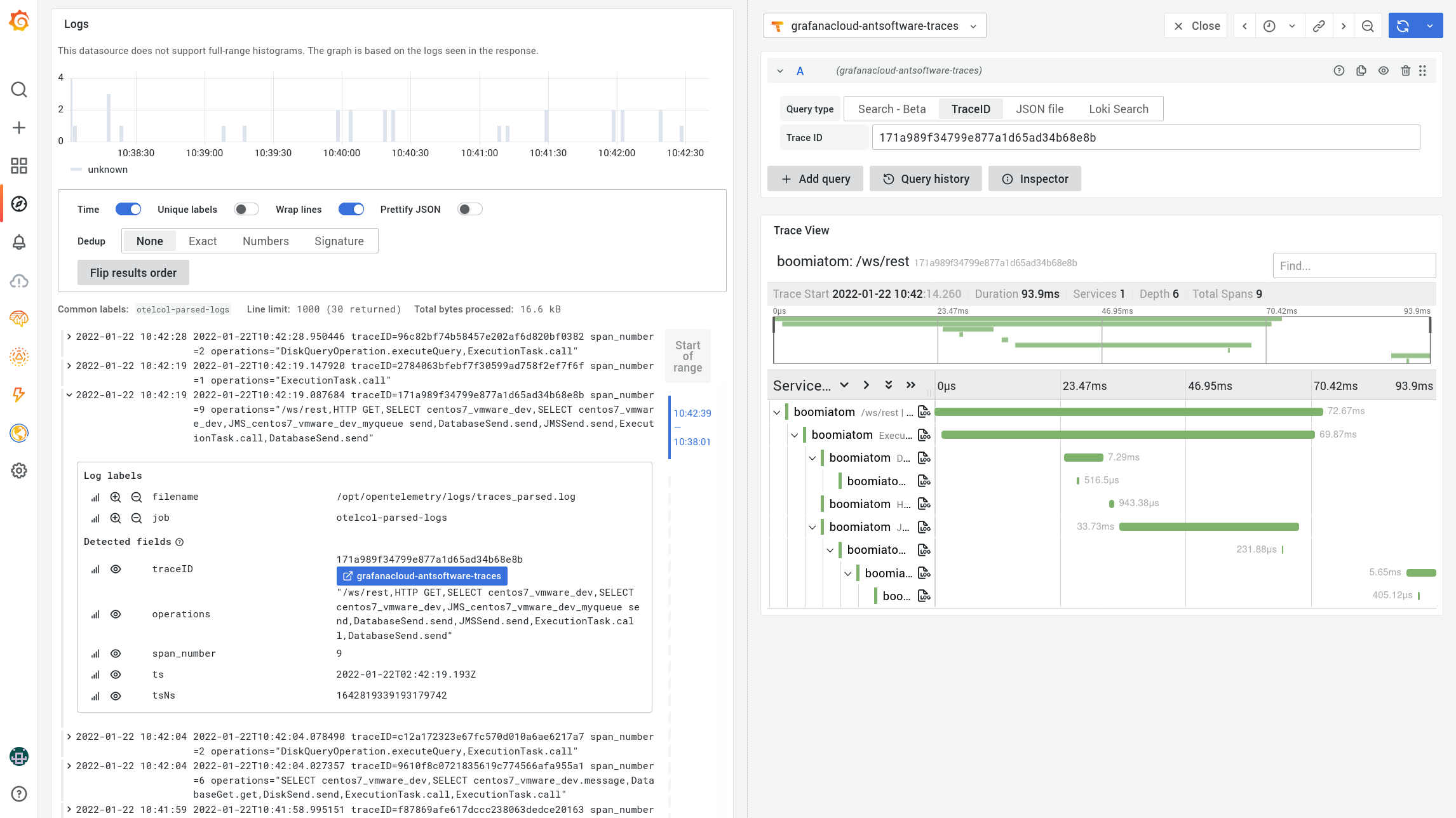Boomi Observability with Grafana Cloud
Implementation with a Monitoring Platform for Observability with Grafana Cloud
Overview

Grafana Stack Installation
The first step consist of installing the Grafana Stack on each server:
- Grafana Agent (see installation steps)
- Promtail (see installation steps and sample configuration)
- OpenTelemetry Collector (see installation steps with a sample configuration)
- OpenTelemetry Log Parser (see here)
This step will link the server to Grafana Cloud and will allows the gathering of logs, metrics, status of server, processes, network, etc.
Java Agent Installation
The second step consist of installing the Java Agent on each Boomi runtime. This step will link the Java server to the OpenTelemetry Collector and will allows the gathering of JVM metrics and sending of traces.
APM Setup
The Grafana Cloud Java Agent (Jar) needs to be deployed on each node or deployed on the Shared Server accessible by all nodes. Once this is done, Boomi System properties needs to be updated via Boomi AtomSphere:
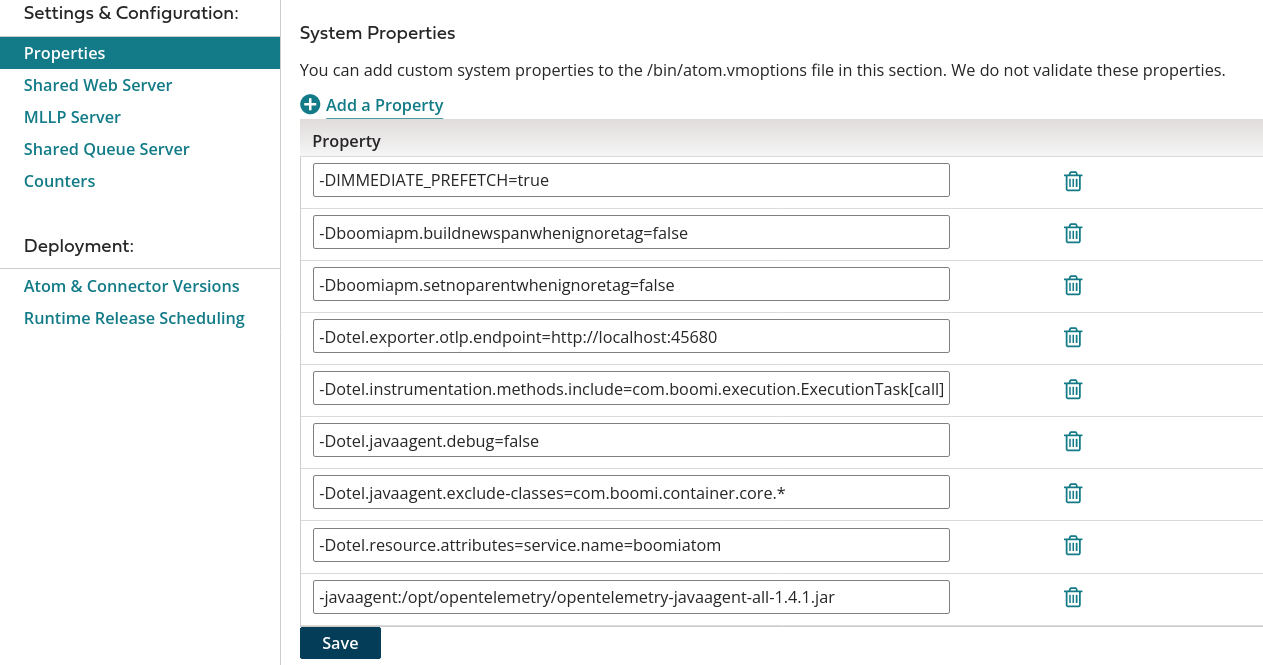
APM Configuration: Tracing
Boomi Scheduled Processes
The Boomi Scheduled processes will be detected by Grafana Cloud APM but requires a manual instrumentation using Boomi APM Connector to add the tracing metadata:
Initial process:
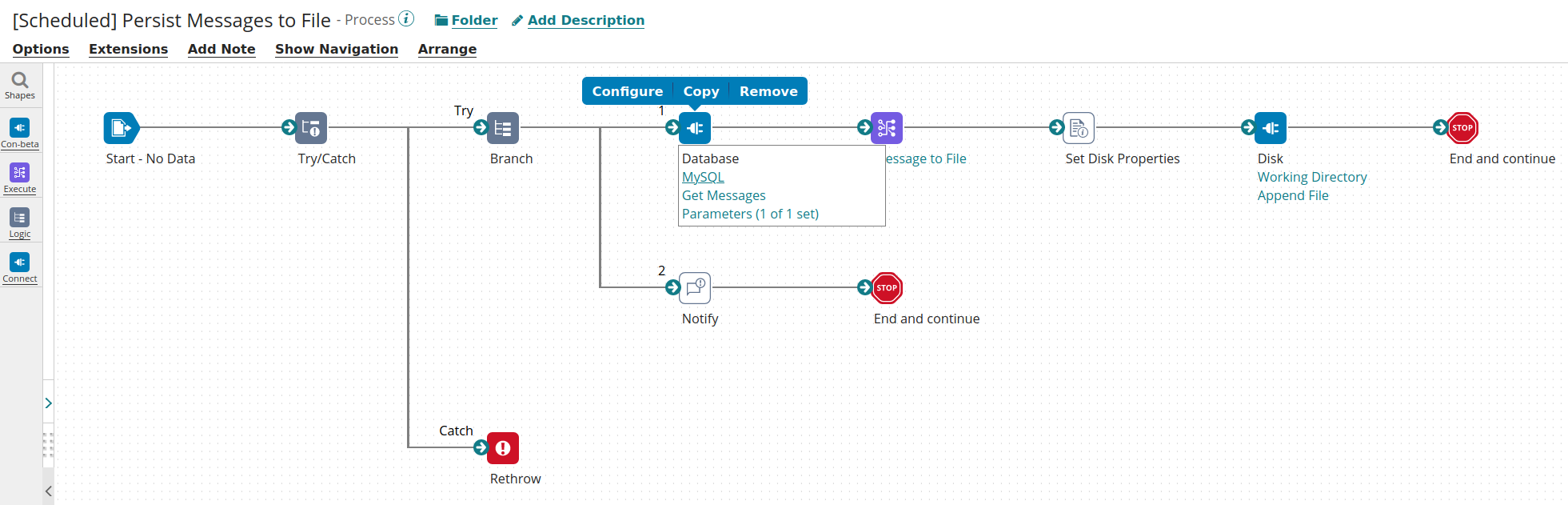
The updated process will looks like the following:
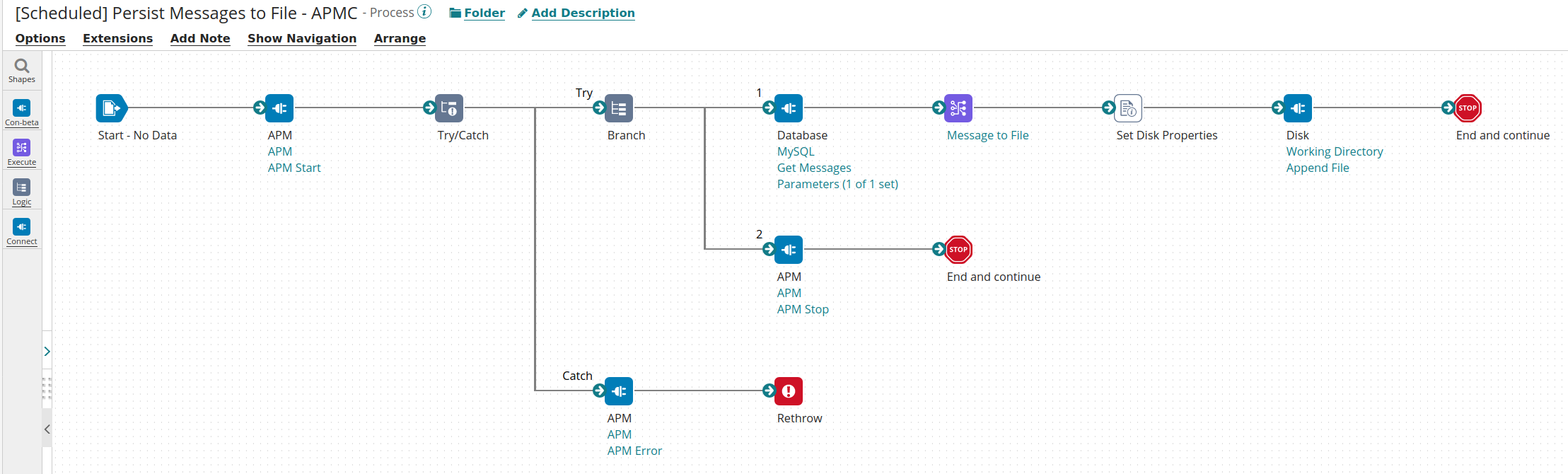
The changes includes:
- The APM Start shape at the beginning
- The APM Stop shape before the last End, please note that we created a branch here as the Disk shape (Get) might not returned a Document thus an APM Stop shape after the Disk might not be called
- The APM Error in the try catch
The Boomi APM Connector will allow the Instrumentation of any Boomi Processes and will provide with 3 steps: Start, Stop or Error
Boomi API Processes
In the context of Grafana Cloud, the Boomi API processes also require manual instrumentation using the Boomi APM Connector.
Boomi API before changes:
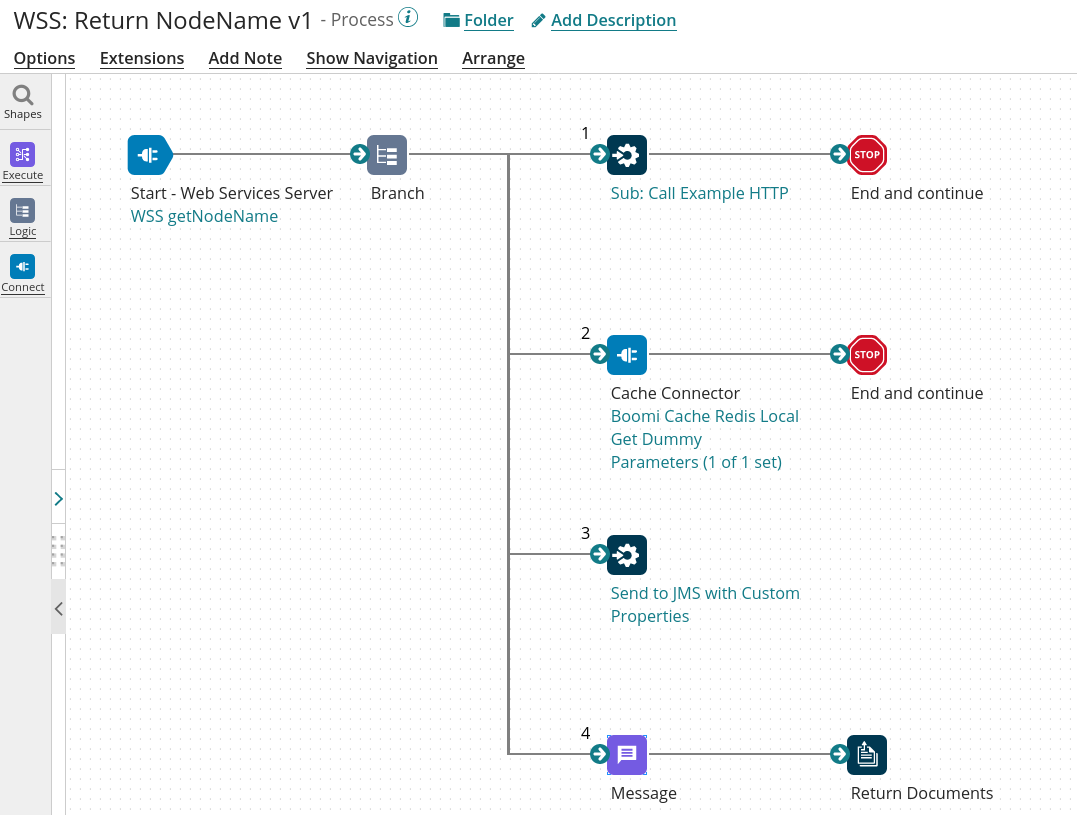
Boomi API after changes:
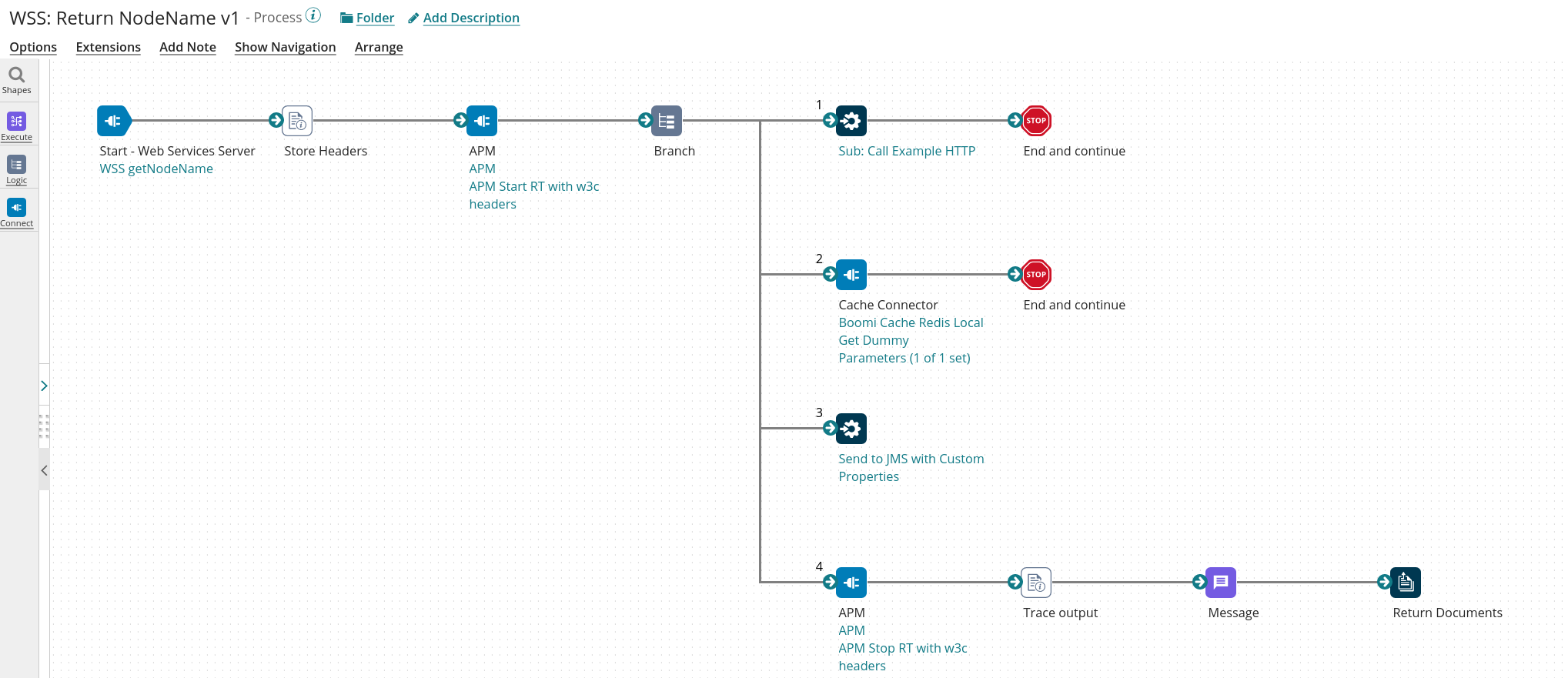
The changes are similar to the changes done in Scheduled Process except that the APM Operations are using different configuration:
- For a Start Operation:
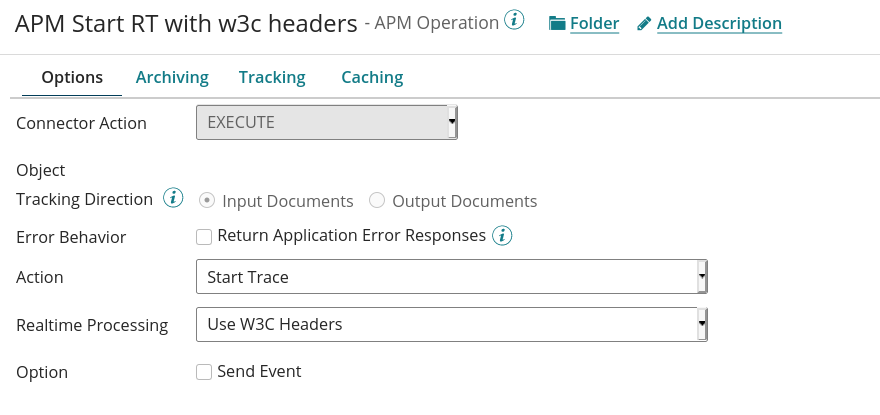
The Operation will use the the HTTP W3C Headers send by the API Consumer to correlate the context with current one.
- For a Stop Operation:
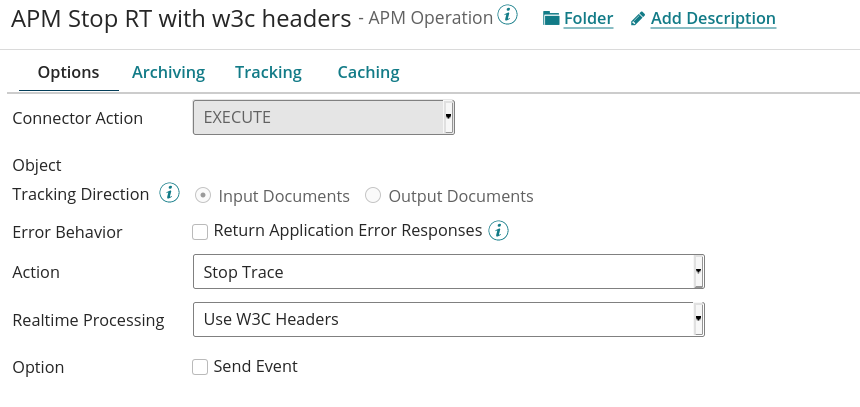
Boomi JMS Processes
In the context of Grafana Cloud, the Boomi API processes require a similar manual instrumentation as the API Process. You can also use the same APM Operation as they are working in the context of API and JMS Processes.
Boomi JMS Process before changes:
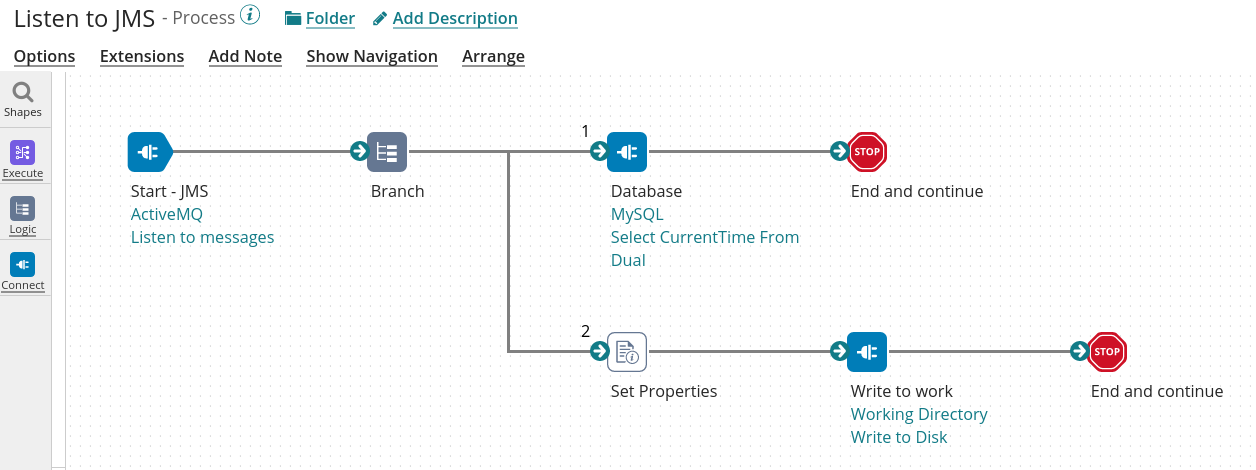
Boomi JMS Process after changes:
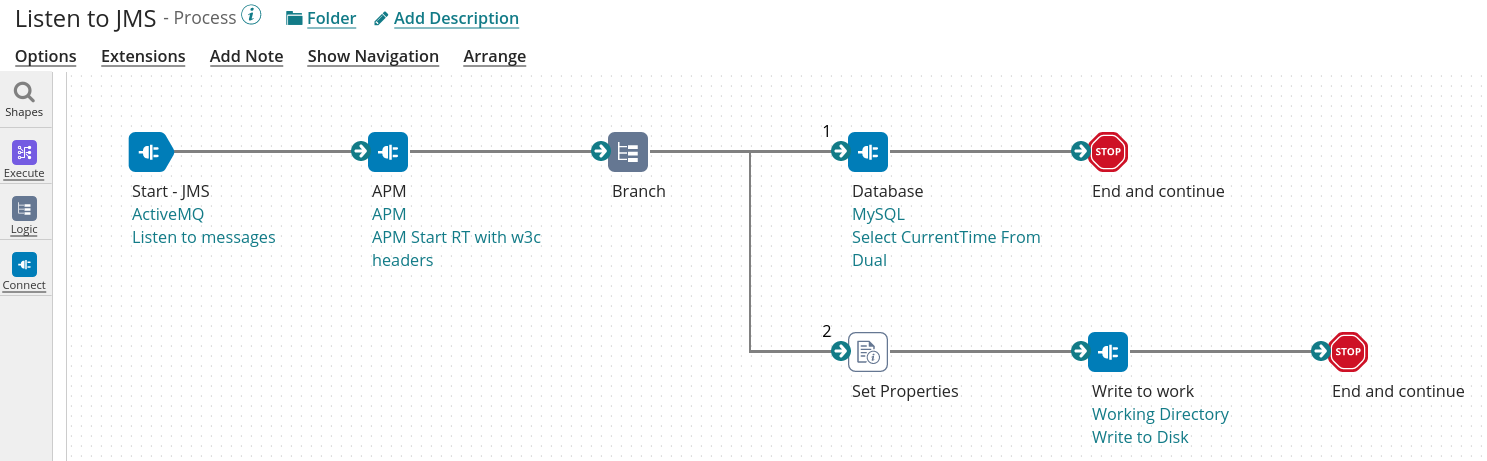
Review of the Observability with Grafana Cloud
Grafana Dashboard
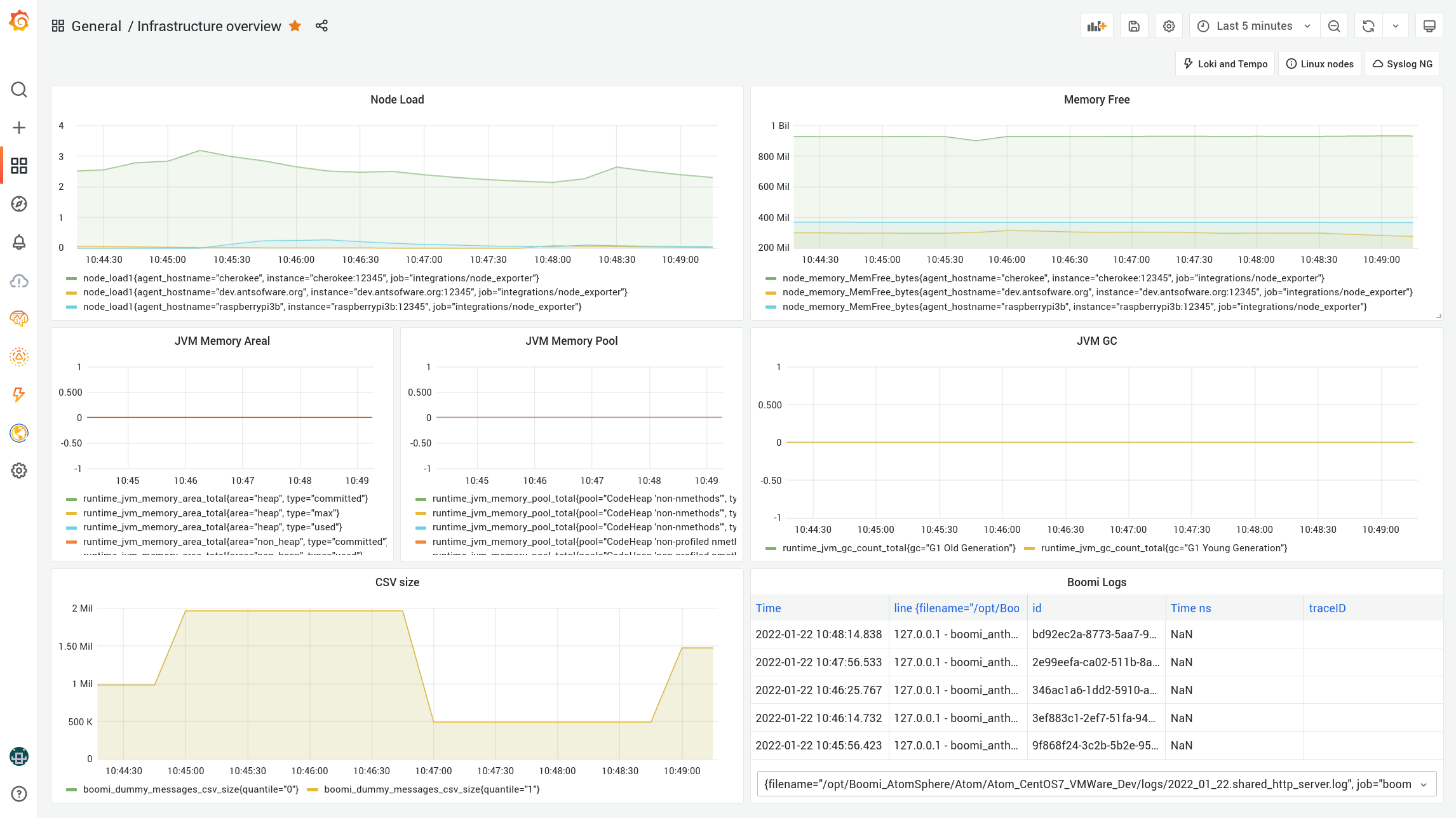
Logs view (Loki)
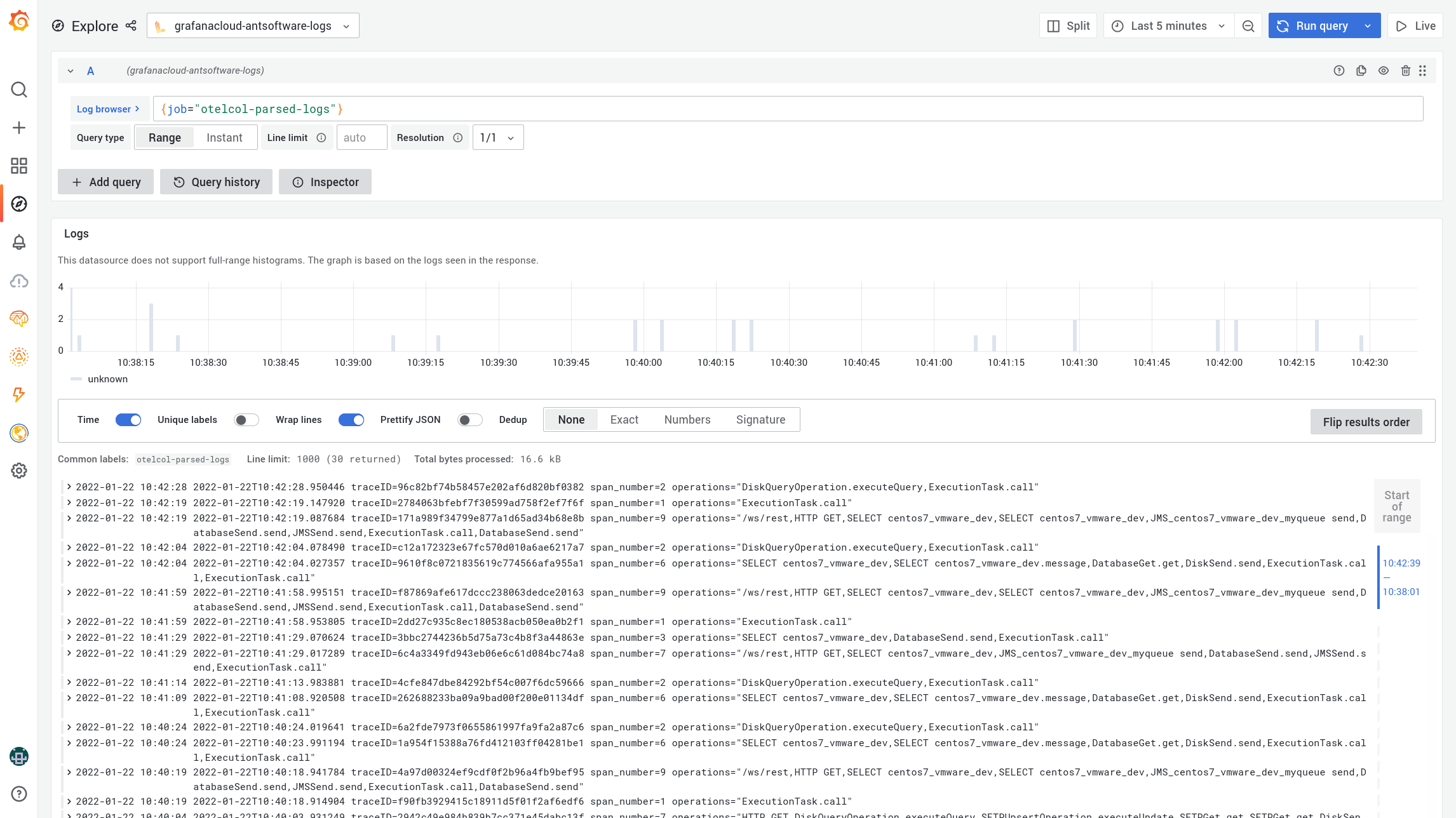
After selecting a line, you can view the details including the traceId
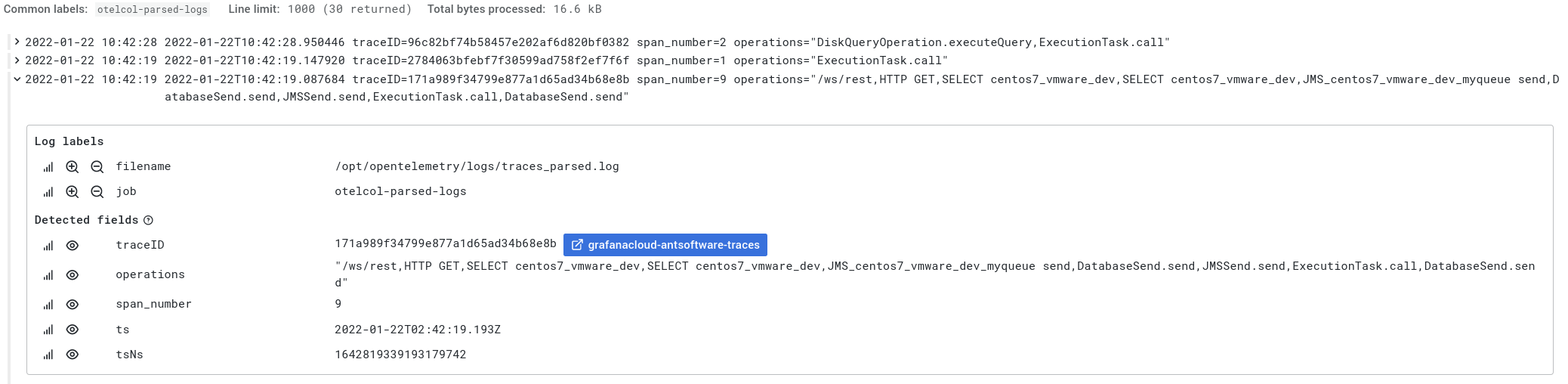
Traces (Tempo)